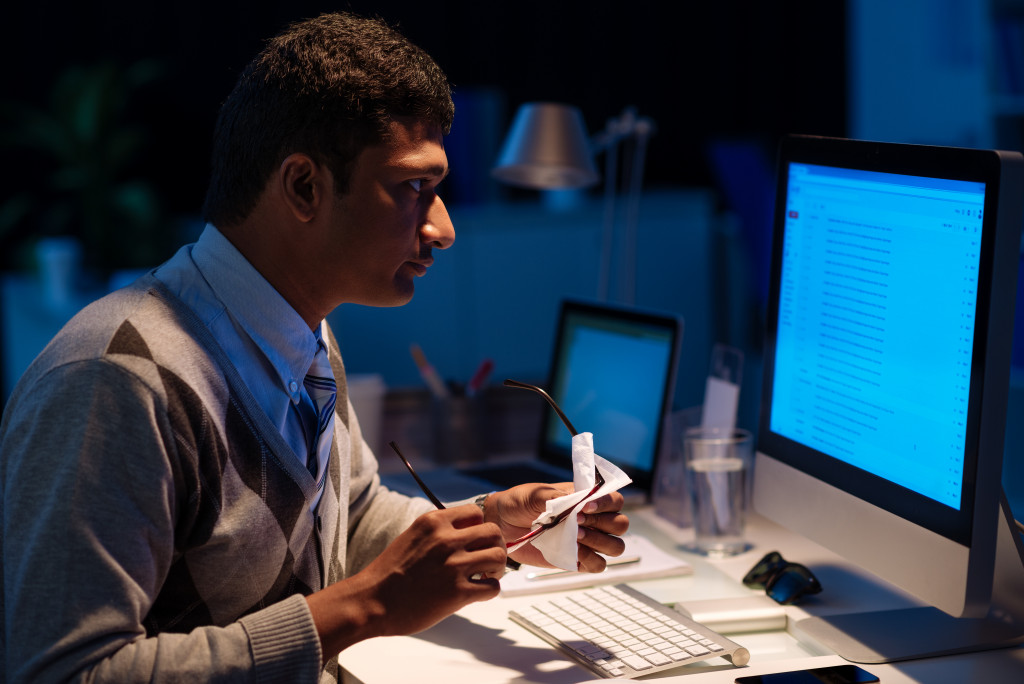Businesses can’t afford to be without their IT systems in today’s digital age. When disaster strikes and your business is forced to go offline, that’s when you’ll realize just how important it is to have a solid IT continuity plan in place.
IT continuity planning is the process of ensuring that your business can continue to function in the event of a disaster. This includes planning for data loss, system outages, and other emergencies. Having a solid continuity plan in place can help ensure that your business stays up and running in the event of a disaster.
Ensure Your Data Backup is Stored Offsite
“The first rule of data backup: store it offsite.” This means having your backups stored on a separate device from where they’re being used. If there’s an unforeseen disaster at your office building or server room, you risk losing all data if stored locally because it would also be destroyed.
Store your data backups in a secure, offsite location so that you can be assured they’ll be safe in the event of a disaster.
Have Multiple Copies of Your Data
It’s always a good precaution to have multiple copies of your data. This way, if something happens to one document, you still have others to fall back on. Ideally, you should have at least three copies of your data: one that’s stored locally, one that’s stored offsite, and one that’s stored in the cloud.
This will help ensure that you have a backup no matter what happens. So, if a disaster destroys your data backup locally, you’ll still have one that’s stored offsite or in the cloud. But it could also be a good habit to use data center maintenance services to create offsite and cloud backups. This can be an expensive option, but if you don’t want to worry about your data backups, it may be worth the investment.
Test Your Backups Regularly
It’s essential to test your backups regularly to ensure they’re working correctly. You don’t want to find out that your backup system isn’t functioning correctly when you need it. Testing your backups will also help you identify any potential problems so that you can fix them before a disaster occurs.
This way, you could also assess the risks involved with a potential disaster and create a plan accordingly. It might not be easy, but it’s definitely worth it in the long run. So, if you haven’t already, start planning for IT continuity today. It could mean the difference between a successful business and one that’s forced to close its doors.

Create an IT Continuity Plan
The best way to ensure the survival of your business in the event of a disaster is to create an IT continuity plan. This document will outline how your business will function in the event of an emergency. Here’s a breakdown of what it should contain:
#1 A description of your business and its IT systems
Without a description of your business, it would be challenging to create a continuity plan tailored to your specific needs. This section should include a description of your company’s size, industry, and other relevant information.
#2 A list of critical systems and data
This section should list all the critical systems and data that need to be protected in a disaster. This could include your company’s customer database, financial records, or proprietary information.
#3 Procedures for restoring service and recovering data
This section should outline the steps that need to be taken to restore service and retrieve data in a disaster. This could include contact information for your IT team, instructions for restoring data from backup, or procedures for restoring lost systems.
#4 Procedures for communication and coordination among team members
In the event of a disaster, everyone must be on the same page. This section should include procedures for communication and coordination among team members. This could include contact information, meeting times, and emergency procedures.
#5 Plans for dealing with unexpected events
No disaster plan is ever perfect, and there will always be unforeseen events that occur. This section should include procedures for dealing with unexpected events, such as system outages, data loss, or employee absences.
The more detailed your continuity plan is, the better prepared you’ll be in the event of a disaster. Make sure to tailor it to your specific business needs, and update it regularly to ensure that it’s up-to-date.
Creating an IT continuity plan is essential for any business that wants to ensure the survival of its IT systems in the event of a disaster. By following these tips, you can create a plan that will help keep your business up and running no matter what happens.